| Volume X Number 1 Page 3 |
2000
|
| INDEX [HOME] |
|---|
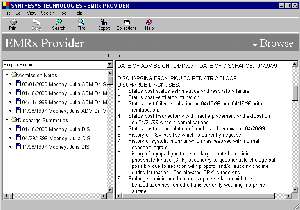 Patient record in EMRx system Synthesys on Record Today's data driven world demands effective information management. In the healthcare industry, efficient organization and control over data is vital. Synthesys Technologies develops innovative information management solutions for healthcare organizations that are designed to make collecting, applying and managing information more efficient and cost-effective. EMRx is an open-system clinical text database repository system. The system manages and provides access to Electronic Medical Records, automating the process of collecting, preparing and presenting patient information. The system core is designed around its proprietary text search engine technology. EMPRESS RDBMS, the core component of the Empress Embedded Database Toolkit, is the database engine fueling a new EMRx component that manages all demographic information on patients that have records stored in the text repository. The new EMRx component quickly and easily sorts, retrieves and extracts data from the EMPRESS RDBMS. EMRx takes advantage of the EMPRESS Perl Interface, a database driver module which allows users to access Empress databases through the DBI and from within their perl scripts. Users can perform standard SQL-like operations on the database within perl scripts. "EMPRESS is a powerful, open development environment with a variety of easy to use interfaces. Its high performance, compact database engine and excellent technical services make EMPRESS a cost-effective winning fit for our embedded database application," states Justin Akin, Software Developer. EMRx uses the data from existing information systems and provides a unified view of data for both clinicians and administrators. Within a system, clinics and hospitals can interconnect, sharing valuable information and research. Via EMPRESS, users can find patients by searching on a variety of patient data points. EMRx then uses this information to pull the appropriate patient documents from its text database repository. EMRx is a flexible, scalable information management system that can be tailored to meet growing healthcare organizations' unique requirements. EMRx is conveniently available on multiple operating systems including AIX, HP-UX, Linux, and Solaris. For further information about EMRx visit www.synthesys.com. |
Empress Technical Support Corner How to Debug Empress Persistent Stored Modules (PSM) In the process of creating Empress applications which call Persistent Stored Modules (PSM), an important milestone is the debugging phase. In order to help developers in debugging PSM, we created a common scenario to illustrate the procedure. User develops a stand-alone program that works fine. He now wants to use that stand-alone program as a PSM and he discovers that it stops working for no apparent reason. He tries to use the debugger, but can't set breakpoints in debugger. The following steps describe how to set breakpoints in PSM in debugger. For the sake of this text , we created a short example to demonstrate how one can debug the PSM. We used GNU Debugger "gdb" on Linux platform. Debuggers on other platforms might have some subtle differences. The example PSM, sixtimes.c is as follows:
Compile with debug information.
We wrote MR application, "mdbg.c" which invokes PSM, "sixtimes".
And compile with debug information.
Start the debugger.
continue in page 4.
|
For information on the products or companies covered in this newsletter, please contact Empress Software by telephone, fax, or e-mail, using any of the numbers listed below:
|
Empress Software Inc. 6401 Golden Triangle Drive Greenbelt, Maryland USA 20770 Tel: (301) 220-1919 Fax: (301) 220-1997 E-mail: sales@empress.com |
Empress Software Inc. 3100 Steeles Avenue East Markham, Ontario Canada L3R 8T3 Tel: (905) 513-8888 Fax: (905) 513-1668 E-mail: sales@empress.com |