| Volume IX Number 1 Page 2 |
1999
|
| INDEX [HOME] |
|---|
|
Users of Empress Hypermedia, the Internet application development toolkit, can use Persistent Stored Modules (PSM) to convert text stored in Empress databases. Specifically, PSM can be used in order to create escape sequences necessary for the manipulation of text within Internet browsers. For example, a user may want to write-out "<P>" as text on an Internet browser page. However, if the user keys in "<P>" in the HTML document, the resulting browser page will create a new paragraph instead of displaying the three characters in the phrase "<P>". This is because, in HTML, the tag "<P>" tells the machine to create a new paragraph. To display the intended result of "<P>" on the browser page, it is necessary to use escape characters which can be incorporated into PSMs. For example, converting "<" to the escape character of "<" within the HTML document will show "<" in the resulting browser page. Also, besides symbols such as "<" and ">", note that quotation marks in data may cause errors if an application assigns the data value into a variable, especially in scripting languages such as Javascript. To aid in escaping specific HTML and Javascript markers when using Empress, here are several pointers: (1) Use "esc_html" to convert all <, > and & markers to their HTML escaped equivalents. (2) Use "mk_html" to convert all carriage returns and line feeds to HTML <BR> markers. This allows plain text fields to be displayed in an HTML browser without resorting to the <PRE> preformat tag. (3) Use "js_text" to enable the escape of all single quotes (') and carriage return/line feeds. This allows text containing quotes and line feeds to be inserted into script language variables, specifically JavaScript. The following is code in a PSM module written in C which exemplifies how to escape HTML markers: continue in page 4.
|
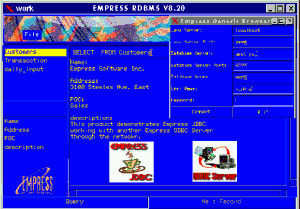 Sample Java server connection and query using Empress RDBMS V8.20 Empress RDBMS V8.20 continue from page 1. For greater flexibility, the Empress RDBMS works easily with a variety of third party tools including PowerBuilder, Rogue Wave, Cold Fusion, Delphi, Visual C++, Visual Basic and MS Office. Other features of V8.20 include basic XML support, a Category 4 compliant JDBC Interface, and enhancements to the Empress ODBC Interface and Empress Hypermedia. For more information about Empress RDBMS V8.20 consult www.empress.com. Focus, continue from page 1. Other factors that lead to Pivot's choice of Empress include the fact that Empress operates on a variety of platforms. Focus is currently available on Sun's Solaris Operating System (SPARC and Intel), but Pivot plans to port Focus to other platforms. The low cost of Empress is also important. Pivot needed a competitive price point to make Focus an affordable, integrated solution for small and midsize companies. Pivot Director of Product Development, Jim Miller, values the ease of use Empress provides. States Miller, "Even though Empress is a fully functional RDBMS, it does not take a senior database administrator to manage it. Empress's ease of use dispels the notion that a fully equipped RDBMS must also be complex." Miller also cited that the quality and level of the technical support Pivot received from Empress during development confirmed the decision to use Empress as a core technology of Focus. With the use of the Empress RDBMS, the Focus application is able to provide a concrete solution for any company seeking a more efficient, time saving and organized way to perform sales automation functions either at the office or on the road. The Focus server requires either a Sun SPARC server or a PC using Solaris 2.6 / 7 for the Intel platform. The only requirement for the client is a web browser. More information about Focus and Pivot Technologies is available at www.pivotinc.com.
|
For information on the products or companies covered in this newsletter, please contact Empress Software by telephone, fax, or e-mail, using any of the numbers listed below:
|
Empress Software Inc. 6401 Golden Triangle Drive Greenbelt, Maryland USA 20770 Tel: (301) 220-1919 Fax: (301) 220-1997 E-mail: sales@empress.com |
Empress Software Inc. 3100 Steeles Avenue East Markham, Ontario Canada L3R 8T3 Tel: (905) 513-8888 Fax: (905) 513-1668 E-mail: sales@empress.com |